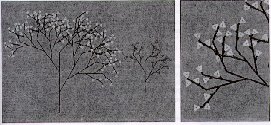
Logo to PostScript
Vladimir Batagelj
Department of mathematics, FMF, University of Ljubljana
Jadranska 19, 1000 Ljubljana, Slovenia
e-mail: vladimir.batagelj@uni-lj.si
Abstract
A picture produced by logo on the screen can be mirrored into its PostScript description on the file. These files provide a high quality records (snap-shots) of logo screen to be included in other documents.
Logo2PS is a collection of logo commands that by redefining turtle commands support the mirroring of turtle movement in the PostScript.
Keywords
Logo, PostScript, redefining logo primitives, screen snap-shot
1 Introduction
The usual approach to get snap-shots of logo screen for inclusion in different documents (manuals, tutorials, papers, books) is to save (a part of) the screen as a bitmap. Adjusting such bitmap picture to the dimensions required by a document we can considerably lose on its quality.
In this paper another approach is proposed. A picture produced by logo on the screen can be mirrored into its PostScript description on the file. These files provide a high quality snap-shots of logo screen and can be included in other documents, clipped and scaled to the available space (see Figure 1).
2 Redefining logo primitive commands
Berkeley logo [7] and its adaptation for Windows, MSWlogo [9] allow the user to redefine also primitive commands. In general this is a dangerous, but sometimes very useful, practice. To enable this possibility we have first to switch-on the special (system) variable REDEFP.
MAKE "REDEFP "true
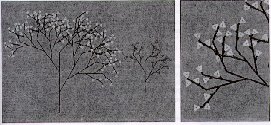
Figure 1. Trees.
To redefine commands we shall use two logo commands
COPYDEF newname oldname
that makes newname a procedure identical to oldname; and
DEFINE procname [ params body ]
that defines a procedure with name procname, parameters list params and body - sequence of lists containing instruction lines.
Since we want to add the generation of PostScript code to the turtle moving and related commands, the general pattern of redefinitions will be
COPYDEF ".cmd "cmd
DEFINE "cmd [ [ params ] [ ext1 ] [ .cmd params ] [ ext2 ] ]
We first save the original definition of the primitive command cmd as .cmd. Afterwards we redefine cmd by surrounding the application
.cmd params
of original command with additions ext1 and ext2.
This approach can be used also for other purposes. For example, in the current (version 5.2c) implementation of MSWlogo the function SQRT (and also LN and LOG10), in the case of negative argument, does not handle the error by an internal THROW "ERROR, as one would expect. We can achieve this behavior by redefining it:
COPYDEF ".sqrt "SQRT
DEFINE "SQRT [[x]
[IFELSE :x < 0 [THROW "ERROR][OUTPUT .sqrt :x]]]
3 PostScript
PostScript is a graphics programming language for describing, in a device-independent manner, text and other graphical objects and how they are placed on page(s)/screen. It was developed in 1985 by Adobe Systems in a joint project with Apple Computer on the development of Apple LaserWriter. This version is known as PostScript Level 1. At the first PostScript Conference in 1990, PostScript Level 2 was announced which integrated several improvements into a new version of the PostScript language.
A PostScript program is a text (ASCII) file. Usually it is produced by some other graphics or text formatting program (Word, Word Perfect, Corel Draw, Mathematica, …), but it can be also prepared and maintained by user by any text editor. The simplest way to display the results of a PostScript program on file.ps is to send it to a PostScript printer (copy file.ps lpt: or print file.ps).
PostScript programs are interpreted by an interpreter built in a display device (i.e., laser printer) or by a software interpreter in the user’s computer. The most widespread software PostScript interpreter is Ghostscript (Aladdin Enterprises and Free Software Foundation). Ghostscript 4.03 (September 1996) implements PostScript Level 2. Ghostscript enables us to preview the PostScript documents on the screen and to print them on several nonPostScript printers.
A PostScript program starts with
%!PS
followed by the description of page(s). PostScript recognizes, besides a printable subset of the ASCII character set, also characters space, tab and newline (CR or LF or CR LF). The content of the line from % till the end of line is a comment.
PostScript is a stack based language and uses a postfix (reverse Polish) notation for commands
p1 p2 … pn cmd
The interpreter puts the arguments p1, p2, …, pn on the stack and leaves the results of command cmd on it.
PostScript is a powerful programming language which besides general programming elements: data types (integer, real, boolean, string, array, dictionary, file), control statements, arithmetic operations and functions, operations and functions on other data types, conversion operators, stack commands, environment commands; contains also many specific graphics commands: coordinate system changing commands, path drawing commands, attribute setting commands, font commands, and displaying commands.
PostScript’s own coordinate system is based on units called points (72 pt = 1 inch). It has the origin (0,0) in the lower left corner (letter = 8.5´11 inch = 612´792 pt; A4 = 21´29.7 cm = 595´842 pt). The content of the page is composed of page elements - parts of pictures or text. Each page element is determined by set of paths (lines, arcs, curves) and their properties which are realized after the application of some displaying command. The page is displayed by command showpage. Characters are also treated as pictures, but supported by a special set of very efficient commands.
PostScript program lines beginning with %% are special comments intended for the programs (previewers, utilities) processing PostScript programs. The rules determining the structure and meaning of these comments are known as DSC - Document Structuring Conventions. The first line %!PS-Adobe-3.0 tells us that the program conforms to DSC - version 3.0. An example of a previewer using DSC comments is GsView (by Russell Lang) which by using %%Page: comments allows us to see or print the selected page(s).
Encapsulated PostScript format is used to import already prepared parts of the picture into a document. An EPS file should contain only one page and shouldn’t use the operators that would perturb the graphics environment of the surrounding PostScript. It usually starts with a line
%!PS-Adobe-3.0 EPSF-3.0
and one of the following lines should be
%%BoundingBox: llx lly urx ury
which defines the bounding box of the picture on the file.

Figure 2. Example.
Let us look to a simple example (used in Figure 2):
%!PS
%%BoundingBox: 0 0 100 100
15 60 moveto 90 85 lineto 45 20 lineto
closepath
gsave
0 0 255 setrgbcolor fill
grestore
4 setlinewidth 255 0 0 setrgbcolor stroke
showpage
The first line of the program declares that this is a PostScript program. In the second line we define a 100´100 square to be the bounding box of the picture. In third line we first move to the point (15,60), then we make a line to the point (90,85) and again a line to the point (45,20) and close the path (return to the starting point (15,60)). We constructed a triangle. The command gsave saves the current graphic environment. We fill the interior of the triangle with blue and restore the graphical environment. Now we set the line width to 4pt, its color to red and draw the triangle. It has to be emphasized that path constructing and attribute setting commands create only descriptions of paths which are not realized on the page until some displaying command (stroke or fill) is issued. The command showpage at the end of the page requires that the interpreter displays the page.
4 Logo to PostScript
To use Logo2PS we simply load the Logo2PS.LGO file. It defines the following commands:
PSInit
Redefines turtle commands to mirror the turtle movement in the PostScript.
PSExit
Erases Logo2PS commands and variables.
PicHead :p :xll :yll :xur :yur :d :c :j
Initializes the file p.EPS for a new picture with a screen bounding box (xll,yll;xur,yur). d sets the decimal places of real numbers written to p.EPS, c selects the type of line caps (0 - butt cap, 1 - round cap, 2 - square cap), and j selects the type of line joins (0 - mitered join, 1 - round join, 2 - beveled join).
BegPic :p
Essentially calls PicHead :p -300 -300 300 300 2 1 1
EndPic
Ends the current picture on the EPS file.
BegShape :w :pc :fc
Starts a new shape with border width w, border color pc and fill color fc. Inside BegShape and EndShape these attributes should not be changed.
EndShape :t
Ends the drawing of a shape. The list t contains logo commands that determine a point in the interior of the shape, required by the logo FILL command. After the fill the position before the t moves is restored.
and some auxiliary commands.
To start tracing the turtle movement to the EPS file(s) we execute the BegPic filename command. Then we run the logo commands that produce the picture. We finish tracing by command EndPic.
For example:
BegPic "test
CS SetPenSize [8 8]
REPEAT 8 [ REPEAT 8 [
SetPenColor (LIST random 256 random 256 random 256)
FD 50 RT 45 ] RT 45 ]
EndPic
produces the picture presented on the left side of Figure 3.
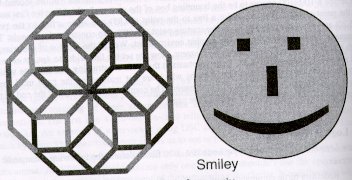
Figure 3. Pictures from examples.
Commands BegShape and EndShape were introduced because the logic of filling in logo is different from that in PostScript. Logo2PS partially supports also the use of fonts. The use of both is illustrated with the picture on the right side of Figure 3, obtained by the following command:
TO Smiley
BegPic "smiley
BegShape 4 [255 0 0] [255 255 0]
PU SETPOS [0 0] PD CIRCLE 220 PU
EndShape [ SETPOS [0 0] ]
SETPC [0 0 0] SETPOS [208 120] SETHEADING 180
SETTEXTFONT [[Helvetica] 350 0 0 400 0 0 0 0 3 2 1 34]
LABEL "|:-)|
SETPC [ 0 0 255] SETPOS [-220 -210] SETHEADING 90
SETTEXTFONT [[Times New Roman] 40 0 0 400 0 0 0 0 3 2 1 18]
LABEL "Smiley
EndPic
END
The implementation details on Logo2PS can be seen from its code:
; Logo2PS 1.1 - Logo to
PostScript
; 15. mar 1997 basic version
; 25. mar 1997 + shapes
; 30. mar 1997 + ellipsearc
; ©1997 Vladimir Batagelj
TO PSInit
MAKE "REDEFP "true
; Turtle moves and
ellipsearc
COPYDEF ".forward "FORWARD
COPYDEF ".fd "FD
COPYDEF ".back "BACK
COPYDEF ".bk "BK
COPYDEF ".setpos "SETPOS
COPYDEF ".setxy "SETXY
COPYDEF ".setx "SETX
COPYDEF ".sety "SETY
COPYDEF ".home "HOME
COPYDEF ".clearscreen "CLEARSCREEN
COPYDEF ".cs "CS
DEFINE "FD [[d][.fd :d .move]]
DEFINE "FORWARD [[d][.fd :d .move]]
DEFINE "BK [[d][.bk :d .move]]
DEFINE "BACK [[d][.bk :d .move]]
DEFINE "SETPOS [[d][.setpos :d .move]]
DEFINE "SETXY [[x y][.setxy :x :y .move]]
DEFINE "SETY [[y][.sety :y .move]]
DEFINE "SETX [[x][.setx :x .move]]
DEFINE "HOME [[][.home .move]]
DEFINE "CS [[][.cs]
[IF :.draw [
IF :.act [PicTail Make ".v :.v + 1
PicHead (WORD :.p :.v ) -300 -300 300 300 2 1 1 ]]]]
DEFINE "CLEARSCREEN [[][CS]]
; Pen color and size
COPYDEF ".setpencolor "SETPENCOLOR
COPYDEF ".setpc "SETPC
COPYDEF ".setpensize "SETPENSIZE
COPYDEF ".setscreencolor "SETSCREENCOLOR
DEFINE "SETPENCOLOR [[c]
[.setpencolor :c]
[IF :.draw [
IF :.act [PRINT "stroke .porg MAKE ".act "false]
(PRINT .conv :c "setrgbcolor) ]]]
DEFINE "SETPC [[c][SETPENCOLOR :c]]
DEFINE "SETPENSIZE [[s]
[.setpensize :s]
[IF :.draw [
IF :.act [PRINT "stroke .porg MAKE ".act "false]
(PRINT ITEM 2 :s "setlinewidth) ]]]
DEFINE "SETSCREENCOLOR [[c]
[.setscreencolor :c]
[IF :.draw [PRINT "gsave
(PRINT .conv :c "setrgbcolor)
(PRINT "|0 0 moveto| FORM :.xur :.m :.d 0 "lineto
FORM :.xur :.m :.d FORM :.yur :.m :.d "lineto
0 FORM :.yur :.m :.d "|lineto closepath fill| )
PRINT "grestore]]]
; ellipsearc
COPYDEF ".ellipsearc
"ELLIPSEARC
DEFINE "ELLIPSEARC [[t b a s]
[ .ellipsearc :t :b :a :s ]
[IF :.draw [
IF NOT :.act [PRINT "newpath]
(PRINT "|matrix currentmatrix|
FORM XCOR+:.x0 :.m :.d FORM YCOR+:.y0 :.m :.d "translate
90-HEADING "rotate :a :b "scale)
(PRINT 0 0 1 180-:t-:s 180-:s "|arc setmatrix|)
IF NOT (:t < 360) [PRINT "closepath]
MAKE ".act "true ]]]
; fonts and labels
COPYDEF ".label
"LABEL
COPYDEF ".settextfont "SETTEXTFONT
DEFINE "LABEL [[t]
[IF :.draw [.porg (PRINT "gsave 90-heading "rotate
-0.1*:.fs -:.fs*0.87 "rmoveto )
(TYPE "\( .delim :t "\) ) PRINT "| show grestore|
]]
[.label :t .porg]]
DEFINE "SETTEXTFONT [[s]
[.settextfont :s]
[IF :.draw [MAKE ".fs ABS ITEM 2 :s
(PRINT "|/Helvetica| :.fs "selectfont ) ]]]
; header
PRINT "|Logo to
PostScript 1.1 loaded|
PRINT "| BegPic "filename - start picture|
PRINT "| EndPic - end picture|
PRINT "| PSExit - restore standard Logo|
MAKE "REDEFP "false MAKE ".v 0
MAKE ".draw "false MAKE ".act "false
END
TO PicHead :p :xll :yll :xur :yur :d :c :j
MAKE ".x0 -:xll MAKE
".xur :xur-:xll
MAKE ".y0 -:yll MAKE ".yur :yur-:yll
MAKE ".d :d MAKE ".m 4+:d
MAKE ".eps (WORD :p ".eps ) MAKE ".draw "true
PRINT :.eps OPENWRITE :.eps SETWRITE :.eps
PRINT [%!PS-Adobe-3.0 EPSF-3.0]
(PRINT [%%Title:] :p )
PRINT [%%Creator: Logo2PS 1.1\; Copyright 1997,
Vladimir Batagelj]
(PRINT [%%CreationDate:] time )
(PRINT [%%BoundingBox:] 0 0 ROUND :.xur ROUND :.yur )
PRINT [%%EndComments]
(PRINT [%%Page:] (WORD "picture :.v))
(PRINT :c "setlinecap :j "setlinejoin )
MAKE ".act "false MAKE ".fs ABS ITEM 2 TEXTFONT
(PRINT "/Helvetica :.fs "selectfont )
.CS .porg
END
TO BegPic :pic
MAKE ".p :pic MAKE ".v :.v + 1
PICHEAD :pic -300 -300 300 300 2 1 1
END
TO PicTail
PRINT "stroke PRINT
"showpage PRINT [%%EOF]
CLOSE :.eps SETWRITE []
END
TO EndPic
PicTail MAKE ".draw "false
END
TO BegShape :w :pc :fc
.setpensize (LIST :w :w) .setpencolor :pc
MAKE ".w :w MAKE ".pc :pc MAKE ".fc :fc
IF :.draw [
IF :.act [ PRINT "stroke PRINT "newpath
.porg MAKE ".act "false ]]
END
TO EndShape :t
(LOCAL "tp "ps "h "dr)
MAKE "tp POS MAKE "ps PENDOWNP MAKE "h HEADING
MAKE "dr :.draw
SETFLOODCOLOR :.fc PU MAKE ".draw "false RUN :t PD FILL
PU
.SetPos :tp SETHEADING :h MAKE ".draw :dr
IF :ps [ PD ]
IF AND :.draw :.act [
(PRINT "closepath
"gsave .conv :.fc "setrgbcolor "fill
"grestore)
IFELSE :.w > 0 [
(PRINT :.w "setlinewidth .conv :.pc "setrgbcolor
"stroke)
][PRINT "newpath ]
.porg MAKE ".act "false
]
END
TO .delim :s
(LOCAL "t "c) MAKE
"t "
REPEAT COUNT :s [ MAKE "c ITEM REPCOUNT :s
IF MEMBERP :c "|(\)| [MAKE "t (WORD :t "\\ ) ]
IF :c = "\\ [MAKE "t (WORD :t "\\ ) ]
MAKE "t (WORD :t :c)]
OUTPUT :t
END
TO .move
IF :.draw [
(TYPE FORM XCOR+:.x0 :.m :.d "\ FORM YCOR+:.y0 :.m :.d
"\ )
IFELSE PENDOWNP [MAKE ".act "true PRINT "lineto]
[PRINT "moveto]]
END
TO .porg
IF :.draw [
(PRINT FORM XCOR+:.x0 :.m :.d FORM YCOR+:.y0 :.m :.d "moveto
)]
END
TO .conv :c
OP (LIST FORM (ITEM 1 :c)/255 6 4
FORM (ITEM 2 :c)/255 6 4 FORM (ITEM 3 :c)/255 6 4)
END
TO PSExit
MAKE "REDEFP "true
ERASE [forward fd back bk setpos setxy setx sety home
ellipsearc clearscreen cs setpencolor setpc setpensize
setscreencolor label settextfont begpic endpic pichead
pictail begshape endshape psinit .conv .delim .move .porg ]
ERASE [ .act .x0 .y0 .m .d .draw .xur .yur .eps .fs .p
.v .w .pc .fc]
COPYDEF "FORWARD".forward COPYDEF "FD ".fd
COPYDEF "BACK ".back COPYDEF "BK ".bk
COPYDEF "SETPOS ".setpos COPYDEF "SETXY
".setxy
COPYDEF "SETX ".setx COPYDEF "SETY ".sety
COPYDEF "HOME ".home COPYDEF "CS ".cs
COPYDEF "SETPC ".setpc COPYDEF "LABEL ".label
COPYDEF "CLEARSCREEN ".clearscreen
COPYDEF "ELLIPSEARC ".ellipsearc
COPYDEF "SETPENCOLOR ".setpencolor
COPYDEF "SETPENSIZE ".setpensize
COPYDEF "SETSCREENCOLOR ".setscreencolor
COPYDEF "SETTEXTFONT ".settextfont
ERASE [.forward .fd .back .bk .setpos .setxy .setx .sety
.home .ellipsearc .clearscreen .cs .setpencolor .setpc
.setpensize .setscreencolor .label .settextfont]
MAKE "REDEFP "false
END
PSInit
The last version of LogoPS is available on:
http://vlado.fmf.uni-lj.si/educa/logo/logo2ps/logo2ps.zip
3.2 References